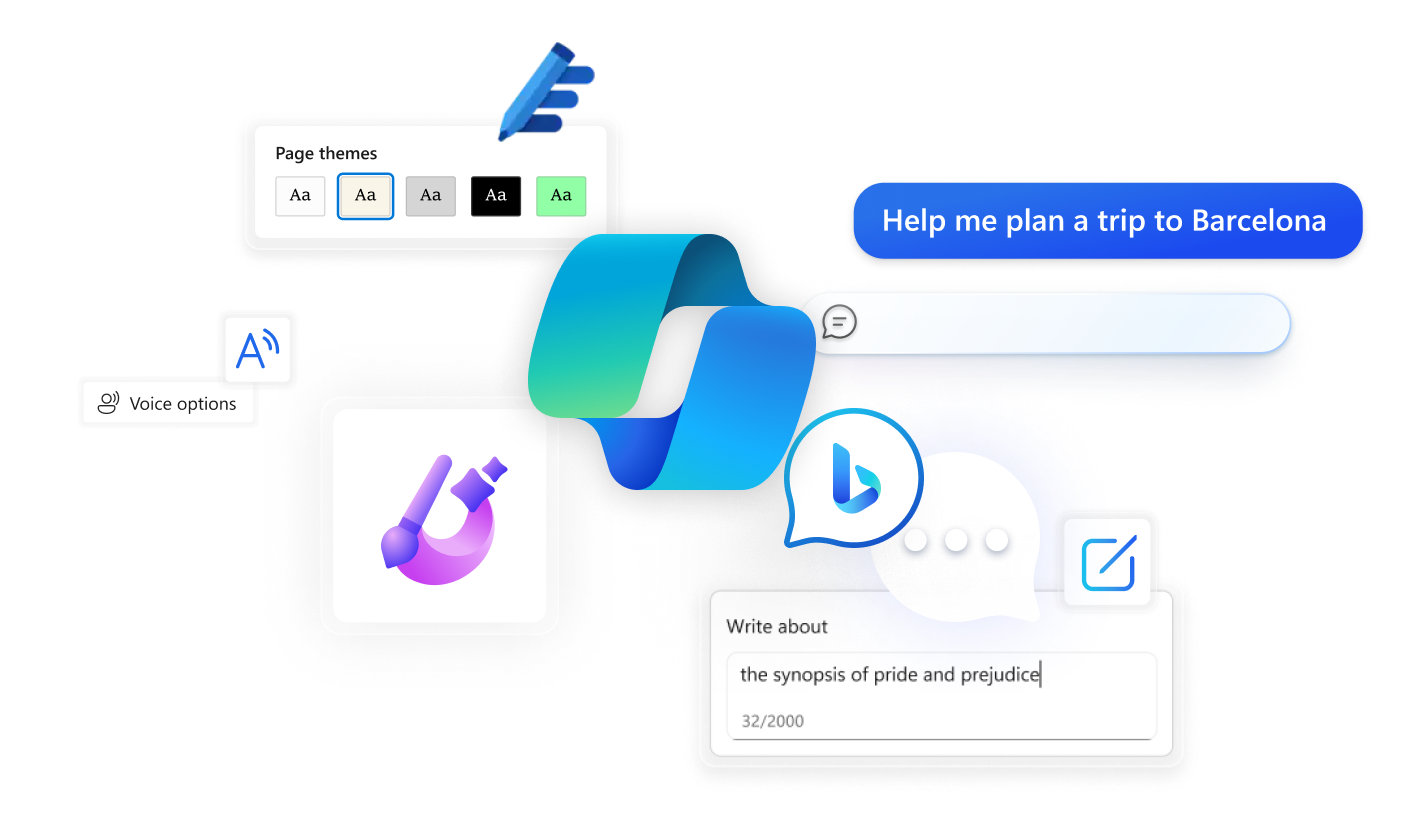Do you want to use the Copilot Compose feature of Microsoft but don’t want to open the sidebar? This is how you can still rewrite and modify text using the new button in Edge called “Rewrite with Copilot”

Microsoft Edge is gearing up and upgrading itself with a bunch of new features that includes the ability to rewrite text using Copilot.
What is Copilot?
It is a chatbot powered by GPT-4. Version 124- the latest version of the Chromium- based browser allows the users to use The Compose feature of Copilot without them having to access the sidebar.
How to use the new function?
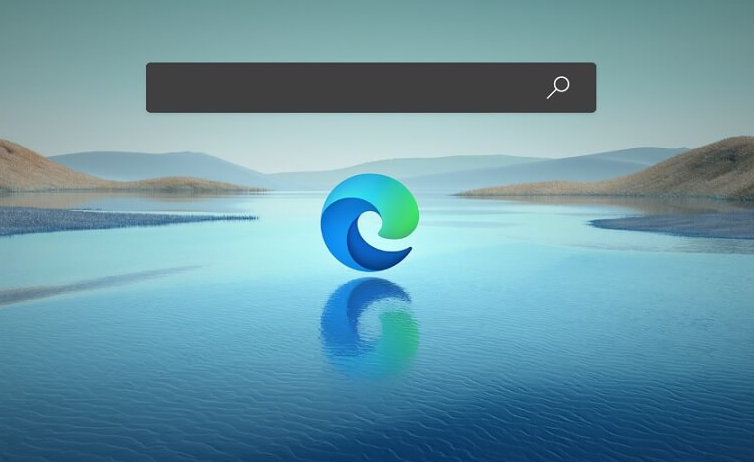
If you want to use the new functionality, you can just simply select the text that you want to edit in any text input field. You will then see a new button called ‘Rewrite with Copilot’. You will get to see a rectangle- shaped overlay. Here, you can easily replace your selected text with the help of AI suggestions. You don’t have to manually copy, paste and replace the selected text with the new one thus making your task much easier.
Users will also be able to change the format, length and the tone by clicking on the “Adjust” button. If you feel that pressing the rewrite with the Copilot button again and again is annoying you, you can also use a shortcut- ‘Alt + I’ for selecting the text that you want to modify.
This feature through which users could modify and generate text using Copilot has been available on Microsoft Edge for quite a long while. However, one you have to open the Copilot sidebar for modifying and rewriting text. But no more! With this recent update, you can modify and make changes to text in no time, quite easily and efficiently.
For more information please keep reading techinnews