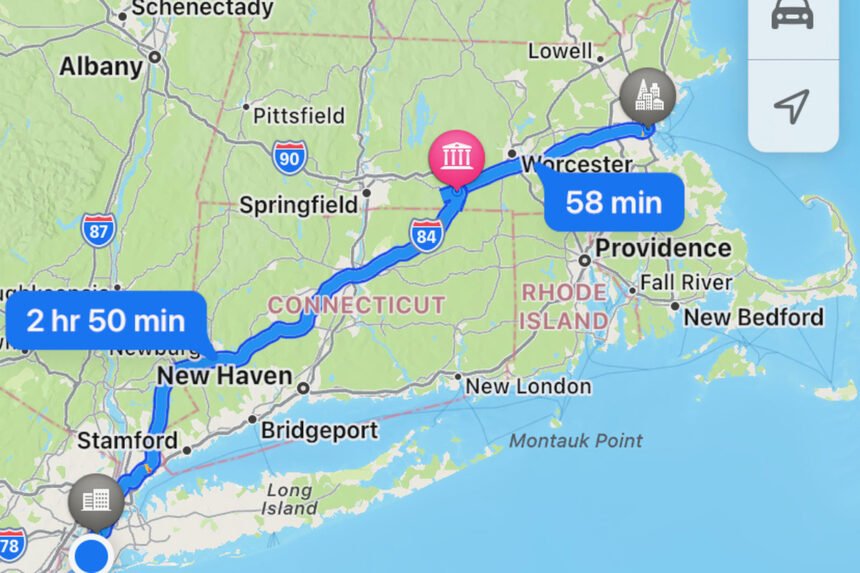Although the iOS 16 Maps app didn’t receive as many updates as some of the other apps, multi-stop routing is a significant feature worth mentioning. A long-awaited Maps feature called multi-stop routing is among the new features, along with a few others.
This list outlines each new feature added to the iOS 16 Maps app.
Multi-stop routing
For the first time, a user will be able to design a route with many stops. Before this, the Apple Maps app could only direct you to a single location. Moreover, the app lagged significantly behind rivals- Waze and Google Maps in terms of trip planning with several stops.
iOS 16’s Maps app now has a new “Add Stop” button that you can tap to select several destinations while planning a trip. One route can have up to 15 places entered, and the Maps app will show a path for each location. When you fill in stops, note that the Maps software does not automatically optimize the routes. Hence, the user will need to optimize it for themself.
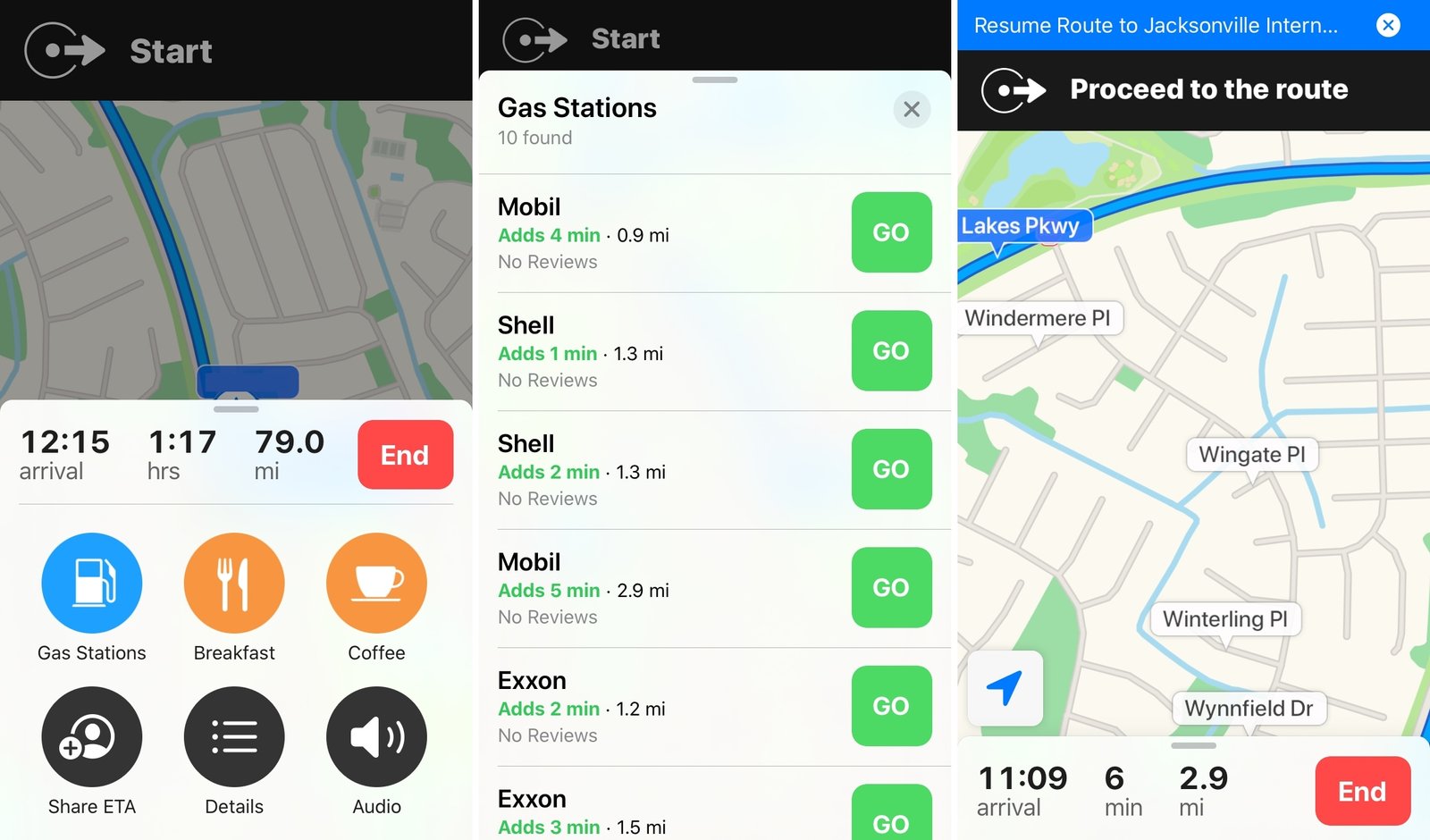
Add stops with Siri
What if you are driving and wish to add a stop? In this case, you can ask Siri, the Apple assistant, to add a stoppage in your route. It will help the driver to focus on driving instead of typing on the phone.
Updating the Maps Interface
Obtaining instructions is now simpler to support the new multi-stop routing option. Switching between driving, walking, riding the bus, biking, and ride-sharing is easier.
Additionally, there are drop-down boxes for altering your preferred mode of transportation, and the time you want to go.
For convenience, users will see the most recent routes they have taken in the Recent section.
Maps with transit cards
Transit cards are integrated with the Maps app by being uploaded to the Wallet app. It allows you to check whether your balance is low and add additional money without using the Wallet app.
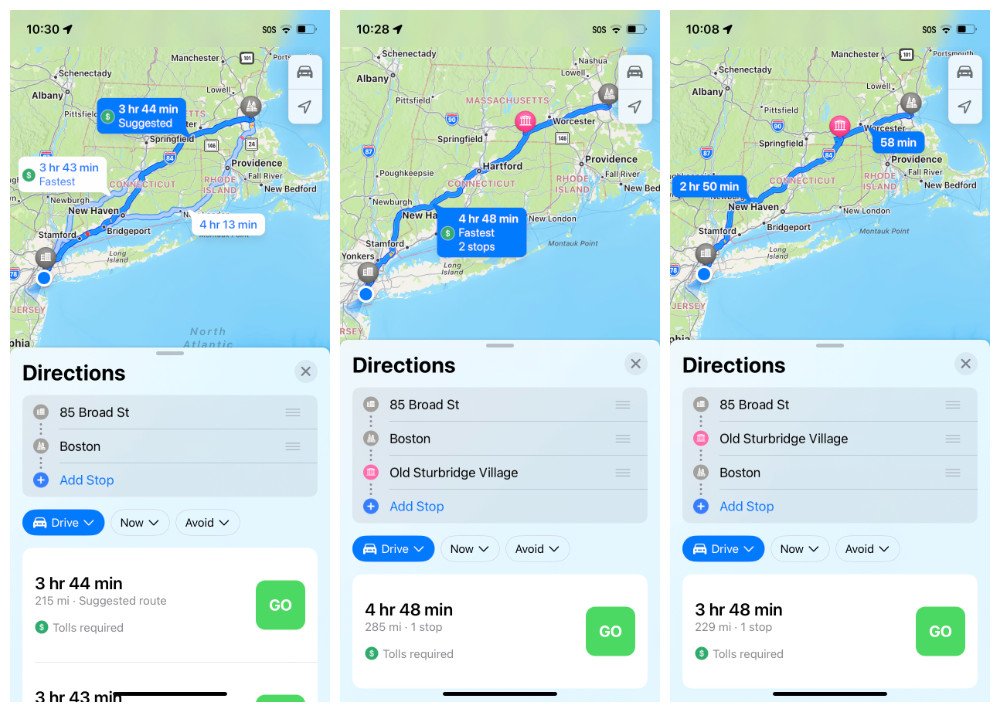
Permits for photo use
The built-in Maps rating feature allows you to upload images that you may later share with companies using a toggle in the Maps app on iOS 16. It applies to the companies that supply Maps with photographs and contains geographic data but not identity.
Improved Maps with iOS 16
Earlier, while introducing iOS 15, Apple unveiled a more detailed Apple Maps design that offers more detail for roads, pathways, flora, and other things. With iOS 16, the following nations will receive the improved Maps app:
Belgium
France
Israel
Liechtenstein
Luxembourg
Monaco
Netherlands
New Zealand
Palestinian Territories
Saudi Arabia
For more such updates keep reading on techinnews.com