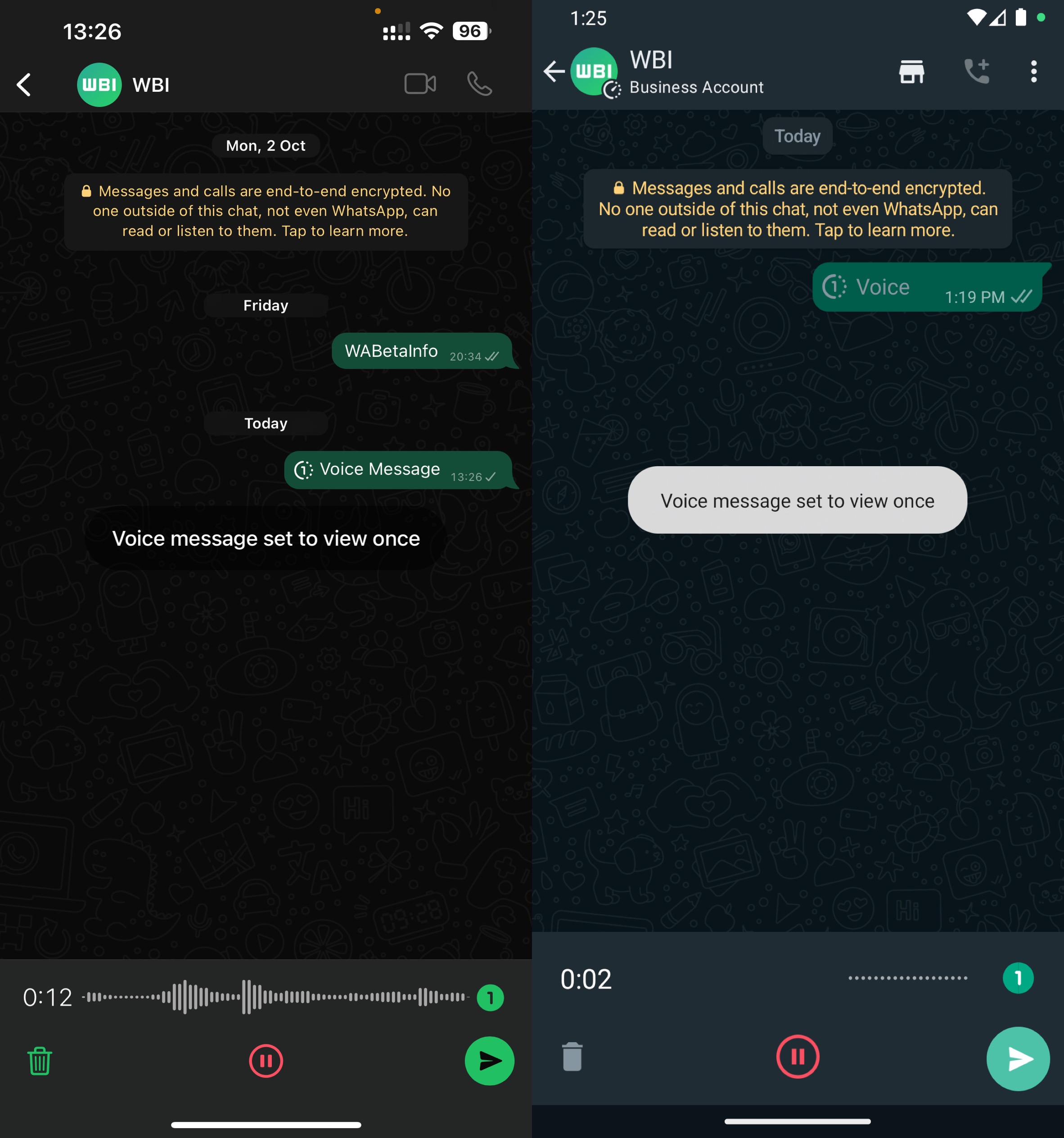WhatsApp is rolling out a new feature that allows users to send voice notes in view once mode. This means that the recipient will only be able to listen to the voice note once before it disappears forever. This feature is designed to give users more control over their privacy when sharing voice notes.
How the view once mode works:
To send a voice note in view once mode, simply tap the “view once” icon before recording the voice note. The icon looks like a clock with a slash through it. Once the voice note is sent, the recipient will have a limited time to listen to it before it disappears. The recipient will also not be able to forward, save, or screenshot the voice note.
How to enable the view once mode for voice notes:
To enable the view once mode for voice notes, follow these steps:
- Open WhatsApp
- Go to the chat where you want to send the voice note.
- Tap and hold the microphone icon to start recording the voice note.
- Tap the “view once” icon before you record the voice note.
- Release the microphone icon to finish recording the voice note.
- Tap the send button to send the voice note.
The view once mode for voice notes is a great new feature that gives users more control over their privacy when sharing voice notes. If you are looking for a way to increase your privacy when sharing voice notes, then you should definitely enable the view once mode.