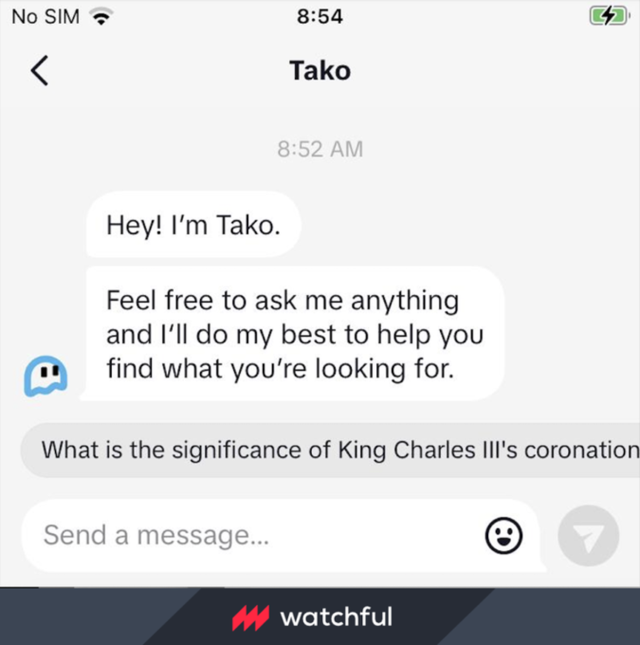TikTok is testing a new AI chatbot called “Tako” in select markets. The chatbot is designed to help users find new content on the platform, answer questions, and provide recommendations.
Tako is powered by a third-party AI platform and is still in the early stages of development. However, it has already learned to perform a variety of tasks, including:
- Identifying popular videos on the platform
- Answering questions about TikTok features
- Providing recommendations for new content to watch
Tako is available to users in the Philippines, Indonesia, and Thailand. To access the chatbot, users can tap on the “Tako” icon in the bottom right corner of the app. When users tap on the “Tako” icon, they will be presented with a chat window. They can then type in their question or request. Tako will then respond with an answer or recommendation. For example, if a user asks “What are the most popular videos on TikTok?”, Tako will provide a list of the top trending videos. If a user asks “How do I make a TikTok video?”, Tako will provide a link to a tutorial. Tako is still under development, but it has the potential to be a valuable tool for TikTok users. The chatbot can help users find new content to watch, learn about TikTok features, and get recommendations for other users to follow.
How does Tako work?
Tako is powered by a third-party AI platform that uses natural language processing to understand user queries. The platform then generates responses that are tailored to the specific query. For example, if a user asks “What are the most popular videos on TikTok?”, the platform will first identify the most popular videos on the platform. It will then generate a response that includes a list of the top trending videos.
The platform is still under development, but it has learned to perform a variety of tasks, including:
- Identifying popular videos on the platform
- Answering questions about TikTok features
- Providing recommendations for new content to watch
What are the benefits of using Tako?
There are a number of benefits to using Tako, including:
- It can help users find new content to watch
- It can answer questions about TikTok features
- It can provide recommendations for other users to follow
Tako can also help users save time and effort. For example, if a user wants to find new content to watch, they can simply ask Tako for recommendations. Tako will then generate a list of videos that are tailored to the user’s interests.
How can you use Tako?
To use Tako, users can tap on the “Tako” icon in the bottom right corner of the app. When users tap on the “Tako” icon, they will be presented with a chat window. They can then type in their question or request.
For example, if a user asks “What are the most popular videos on TikTok?”, Tako will provide a list of the top trending videos. If a user asks “How do I make a TikTok video?”, Tako will provide a link to a tutorial.