As we spend more and more time staring at our screens, it’s important to take steps to protect our eyes. One way to do this is to use the Screen Distance feature on your iPhone. This feature uses the TrueDepth camera to measure the distance between your face and your iPhone, and it will alert you if you’re holding your iPhone too close.
The Screen Distance feature uses the TrueDepth camera on your iPhone to measure the distance between your face and your iPhone. The TrueDepth camera is the same camera that’s used for Face ID, so it’s already built into your iPhone.
When you enable the Screen Distance feature, your iPhone will start tracking the distance between your face and your iPhone. If you hold your iPhone too close for an extended period, your iPhone will alert you with a message that says “iPhone is Too Close.”
How can the screen distance feature be activated ?
To enable the Screen Distance function, follow these steps.
On your iPad or iPhone, open the Settings app.
Tap Screen Time.
Click Screen Distance as you scroll down.
Turn on screen distance by tapping on it.
The Screen Distance switch should be turned on.
If you hold your device closer than 12 inches from your eyes for an extended period of time after activating the Screen Distance feature, you will get a full-screen alert that reads “iPhone is Too Close.” The alert can be turned off and your smartphone moved further away by tapping the Continue button.
Go to Settings > Screen Time > Screen Distance to turn off the Screen Distance toggle.
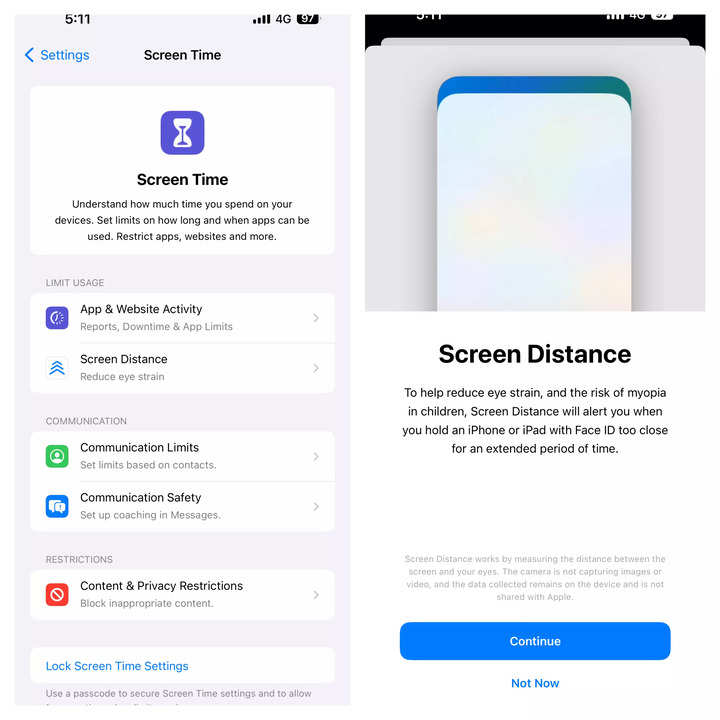
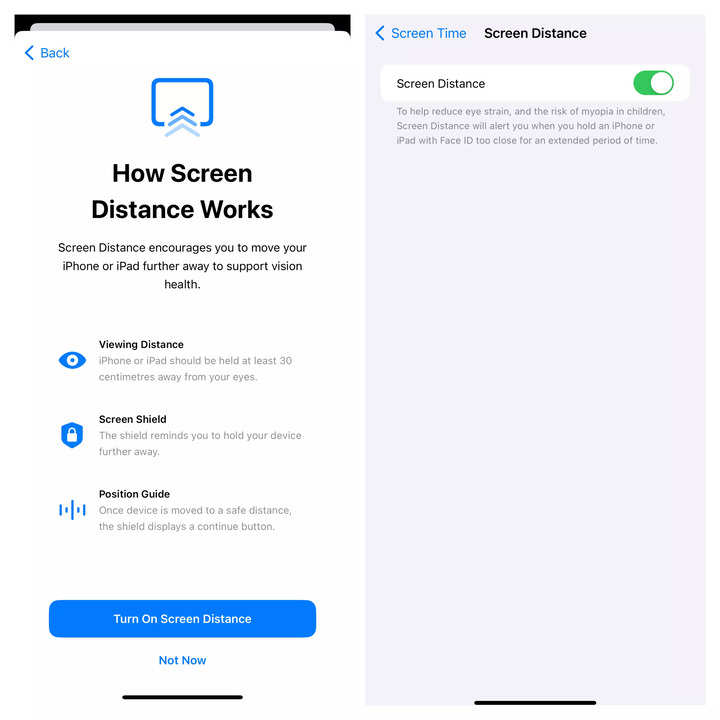
How to Use Screen Distance
Once you’ve enabled Screen Distance, you can use it to protect your eyes by following these tips:
Hold your iPhone at arm’s length whenever possible.
Take breaks from looking at your screen every 20-30 minutes.
Look away from your screen and focus on a distant object for 20 seconds every 20-30 minutes.
The Screen Distance feature is a great way to protect your eyes from the harmful effects of too much screen time. By following the tips above, you can use this feature to help you avoid eye strain and other eye problems.



