You can enable AI overviews on Google search very easily. AI overviews can add more insights to the search results.
At the recently concluded Google I/O developers conference, Google announce that the tech joint will be expanding AI overviews on Google search for all the users in the US.
What are AI Overviews on Google Search?
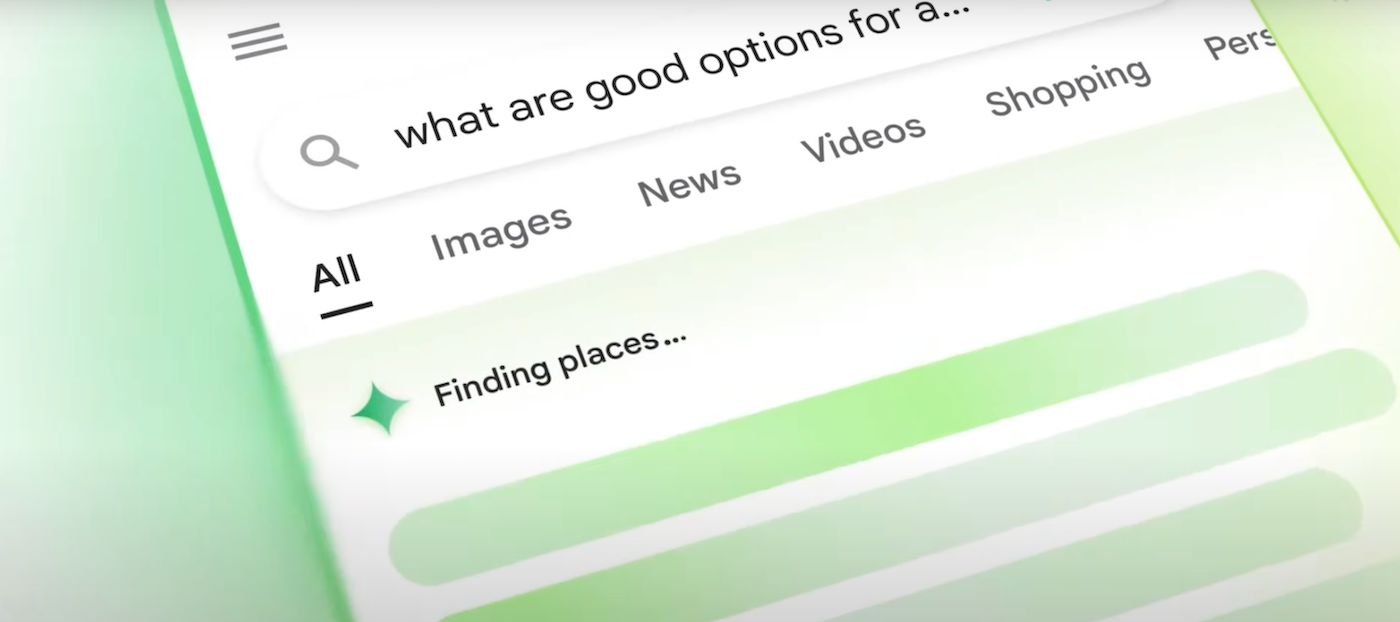
The new AI Overviews on Google combines the power of conventional web search with the power of generative AI for delivering quick and insightful search results. This feature is currently available for all the Google users in the US; however users outside the US might have to wait for a while to get access to this feature.
Google Search AI Overviews is powered by multi step reasoning of Gemini AI along with planning and multimodality capability. Users will soon be able to take videos and use them as a search input on Google Lens. Users will also be able to adjust the overview generated by AI by asking it to simplify or ‘break it down’, in the coming days.
How to enable AI overviews on Google?

To enable AI overviews on your Google account, visit labs.google.com/search.
You have to make sure that you are logged in using your primary email ID. Once the feature is enabled, Google Search and all the devices associated with that very specific email id will gain the capability to generate AI Overviews.
When you search for something on Google after the feature is enabled, the top result will be from the new feature. This will work on selected web browsers, the Google app and Chrome desktop. If you disable the feature, it will not disable AI overviews outside of Google Labs. According to Google, “Generative AI is experimental. Quality and availability may vary”.
For more information please keep reading techinnews



