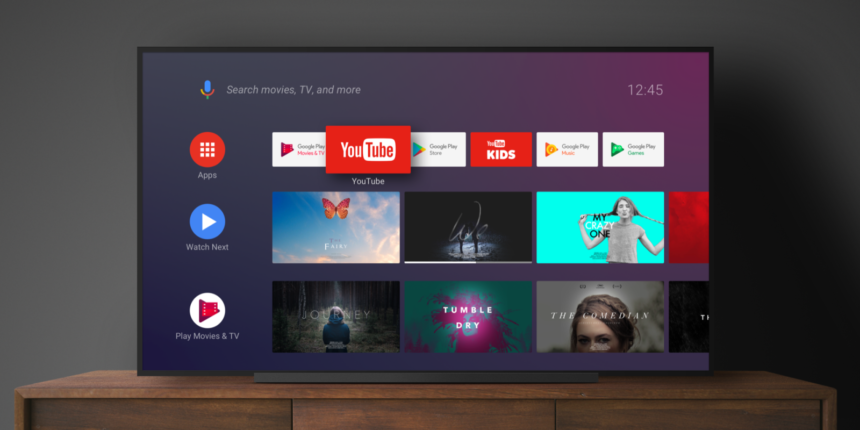There is good news on the horizon if your Chromecast with Google TV has been slow to start recently. To make Google TV feel quicker and more responsive, the company has made a flurry of “under the hood” adjustments. The modifications are rather minor, such as reducing the RAM demand for some interface parts and enhancing general cache management. However, to see if anything has yet been released, you’ll need to check your Google TV dongle or device.
Google upgrades are simple
Google formally described changes to its TV platform in a blog post for the community. The upgrades are rather simple: Google TV’s software now has “CPU optimization” and cache management adjustments so that the home screen doesn’t lag. However, the firm doesn’t go into much detail. It claims that better navigation makes Google TV feel more responsive as you move the remote mouse between tabs. In addition, Google TV now uses less RAM, which means that “you should have a better viewing experience where everything is more stable and moves a little faster,” according to Google’s statement. That’s encouraging news considering how much RAM Chrome consumes.

Children’s profiles should feel speedier if you use them. To shorten the time it takes to move between the main profile and a child’s profile, Google claims to have optimised its image cache. Some might have not created a profile for their child Your Google TV should have have this update installed, albeit not all devices have CPU optimizations yet.
Free up some space on Google TV
The limited on-board storage of the Google TV with Chromecast dongle is well-known. But you don’t think about it until you run into it, and then you’re grumpily deleting apps from the device to make room.
This procedure will be made easier by Google with the “Free up storage” menu option in the Settings. Although it won’t guide you through it like Android’s Files by Google, this provides options to clean your cache and assist you in uninstalling the programmes you’re not using. This function is accessible via the Settings panel’s System > Storage > Free up storage section. Note that certain Google TV devices are still receiving this update.
For more such updates keep reading on techinnews.com