Google has weaselled its way into almost everything we do in our everyday chores. From handling mails, phonecalls, contacts to video calling via duo, keeping notes of our schedules and calendering our daily lives; from a simple search to to writing down notes on docs and making spreadsheets on sheets.
It has even sneaked in it’s way in Finance with G-Pay and the reason we use them is that we have an over the years of growing trust.
In this generation of shortcuts, it’s handly to know how these following google hacks, hidden features and tips can make your lives so much easier.
Maps is one of the Google apps we use almost regularly, so lets know a little more about it.
Remembering where you parked:
Finding ones vehicle can be a chore specially when it’s a super crouded area or its a common brand around town. But a few clicks came safe a lot of time and hassle.
Before leaving the vehicle, open maps and long press the blue dot showing the location. A location menu pops up where one can click on ‘Save Parking’. Maps park this place with a yellow pin and this information is retained for 24 hours unless it gets manually removed.
Android users gets a little more out of this as they get to tinker with extra features like adding notes, picture, and an expiration date forr the parking information.
To find said parking: android users need to go back to maps and simply click on seach bar to get their parking location.
But Apple users have to click on the blue navigation button and then go to saved parking.
![]()
Making your own maps :
Maps are filled with information which can be intimidating at times. Luckily we can Google has come up with a feature where we can technically make our own little map by marking all the places we want to explore in future.
To utilize this feature, open your Google Maps on desktop, Click on Your Places > Maps >Create Maps .
This way users gets access to markers, lines, directions and routes along with distance measurements. Once our customized map is edited and saved, said maybe are layers on Google Interface and are used as normal Google generated maps would be. This process can be a little intimidating and confusing for a while be it’s very handy to have all the information in one place.
Checking up time for the last Train or Bus:
Google maps have a wide range of information about public transportation all over the world. In can do more than telling when the last bus is due and instread it can show other available options for a ride home or the last possible chance of getting home.
To access this feature, starting point and destinations are crucial. Then click on the Public transport option, next go to Depart at *insert given time* option, then click on Last and Set.
Figuring out the distance :
Mapping out the entire route isn’t necessaru t figure out the distance of the route. This featuree helps when one wants to make a custim map and figure out the distance.
Swich on google maps on desktop and right click on the sytarting point of your route in the map and click on Measure distance. This acts as the starting point and wherever you click next, they draw a line to trace th path and display the measured distance along the way.
On mobile this Google hacks feature can be availed by holding ones finger on the screen to drop the pin & then swiping up to select measure distance. Move on to navigating the map as always and at last clicking on the (+) button to add in a new stop.
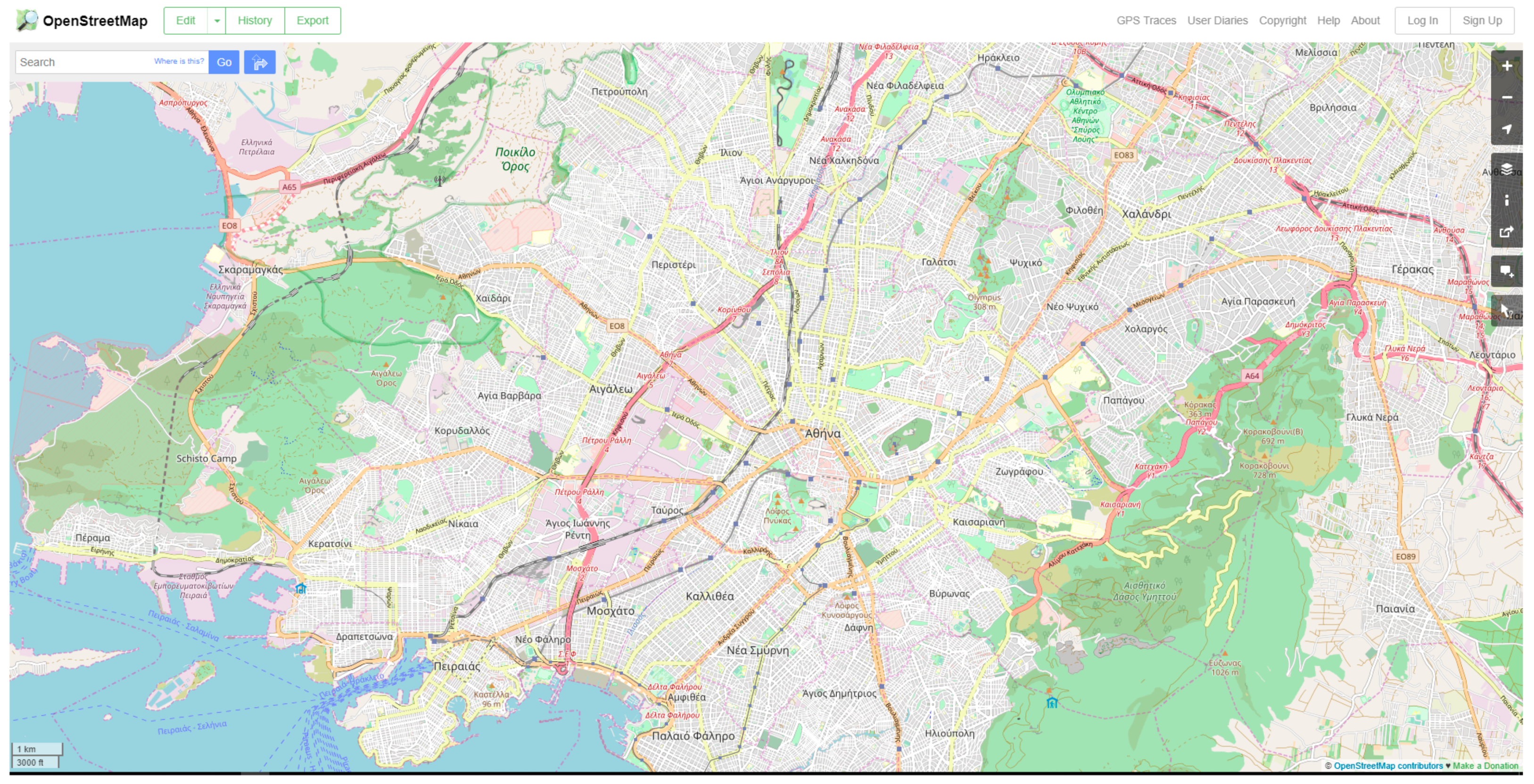
Link Access made easier :
To save onceself from loads of “request for access” emails we have found a hack. All links to google files end with a /edit or /view. One just needs to replace /edit or /view and the tail end of the link ‘copy’.
This little edit enables participants to ‘save a copy’ of the document, without the hassle of the owner tacking multiple unessscary emails.
Is Google working?
Sometimes serves are down and it’s really frustrating not knowing for sure what the problem is. But a quick questioning the source solves this problem. this Google hacks is one of it’s well diverse features.
Get instant weather report by just asking google assistant or typing it in.
Find specific mp3 to download favourite songs.
Starting a quick & instant timer by typing it in or saying ‘ok google, start timer’.
Listening to the correct pronunciation of a word by clicking on the speaker beside it.
Converting different units by saying ‘ok google, convert 10 euros to into INR’ and calculating something by saying, ‘okay google, calculate …’
Translating website URLs into different languages to skip proxies and cookies by pasting them on google translate.
Searching for good deals on a certain commodity by searching between two price ranges, using full stops in between the prices.

Get detailed instant flight information by typing in your fligt number (departure, air terminal no, etc.
Searching for a certain file type by adding the extention on the search engine (.gif or .jpg or .pdf)
Putting the topic of search in between quotations “” to yield scientific results.
Finding a certain missing ingredient in a specific recipe by just hyphenating the recipie name and ingredient (cheesecake – sugar)
Putting the word “related” behind the names of websites to see related pages.
We are using Google and its facilities all day, every day. It’s about time we get well versed with some of the shortcuts and Google Hacks which is convenient and time-saving.
For more such updates, keep reading Techinnews.



