After its launch two years ago Google Duo has become a widely used app for Android users who prefer video calls. Last March, they rolled out a voice and video message option and now, they are launching screen sharing.
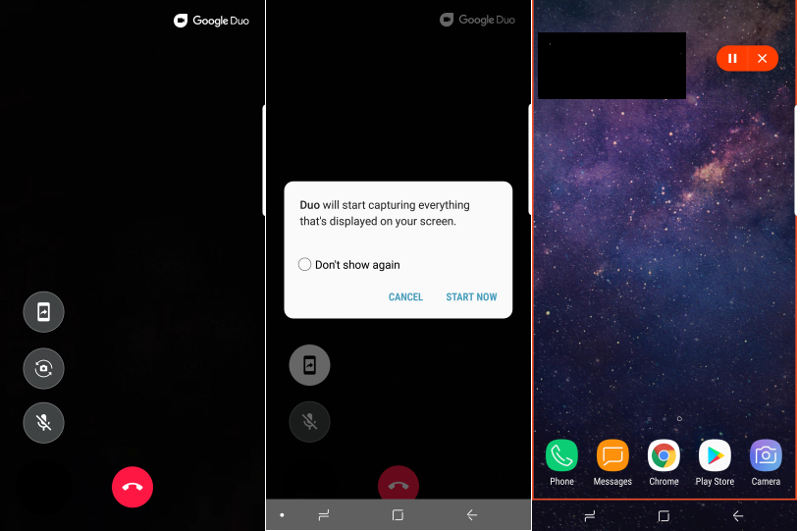
The feature lets you “share” your screen while on video call, displaying the contents of your screen to the person on the other end of the call. To activate screen sharing, tap the new icon above the camera switch icon on the left. A warning will appear saying “Duo will start capturing everything that’s displayed on your screen.” Tap Continue, and a red border will show what the other person can see on their screen. A red button will let you pause or stop screen sharing completely.


