e-KYC documents are digitally signed XML files containing your basic demographic information like name, address, date of birth, gender, and photo, along with a reference ID and hashed mobile number/email address. These files are tamper-proof and can be easily shared with service providers who require your Aadhaar verification for various purposes like opening a bank account, applying for a SIM card, or renting a house.
Benefits of using e-KYC documents:
- Paperless and convenient: Eliminate the need to carry physical copies of your Aadhaar card.
- Secure and tamper-proof: Digitally signed files ensure data integrity and authenticity.
- Privacy-focused: Only essential information is shared, protecting your sensitive details.
- Offline accessibility: Use the feature even without an internet connection.
- Faster verification: Service providers can verify your identity quickly and efficiently.
How to use e-KYC documents on the mAadhaar app:
- Download or update the mAadhaar app: Ensure you have the latest version of the app installed on your smartphone.
- Log in using your registered phone number: Enter your 10-digit registered mobile number and the received OTP for secure access.
- Tap on the “Services” tab: Locate the “Services” tab at the bottom of the app screen.
- Select “Paperless Offline e-KYC”: Choose the “Paperless Offline e-KYC” option from the list of available services.
- Enter your Aadhaar number and share code: Provide your 12-digit Aadhaar number and the 6-digit share code displayed on the screen.
- Verify with OTP: Enter the one-time password received on your registered mobile number for authentication.
- Download the e-KYC documents: Choose the preferred format – XML or PDF – and download the generated file.
- Share the file with the service provider: Share the downloaded e-KYC document with the service provider requiring your Aadhaar verification, either digitally or physically (printed QR code).
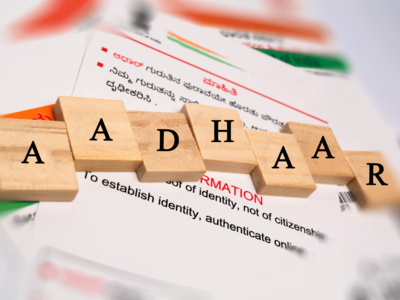
Important points to remember:
- The share code is valid for only 24 hours, so ensure you download and share the e-KYC documents within that timeframe.
- You can generate multiple e-KYC documents with different share codes for various purposes.
- The service provider will have their own method for verifying the authenticity of the e-KYC documents.
The mAadhaar app’s e-KYC documents feature is a game-changer for offline identity verification. It offers a convenient, secure, and privacy-focused way to share your Aadhaar information without the hassle of paperwork. So, embrace the digital transformation and make the most of this innovative feature!



