Finecam is software which is used to turn an iPhone camera into an HD camera for better visual and quality for all the video calling and meetings. It improves one’s camera quality without the user having to buy a new web camera.
It’s easy to use and has a good quality of support. Finecam supports both iPhones and Macbooks. Doesn’t matter if it’s the front or back camera, finecam has your back with a high-resolution picture and video quality. It comes with the option of resizing it to fit one’s video calls, live streams and demos perfectly every time.
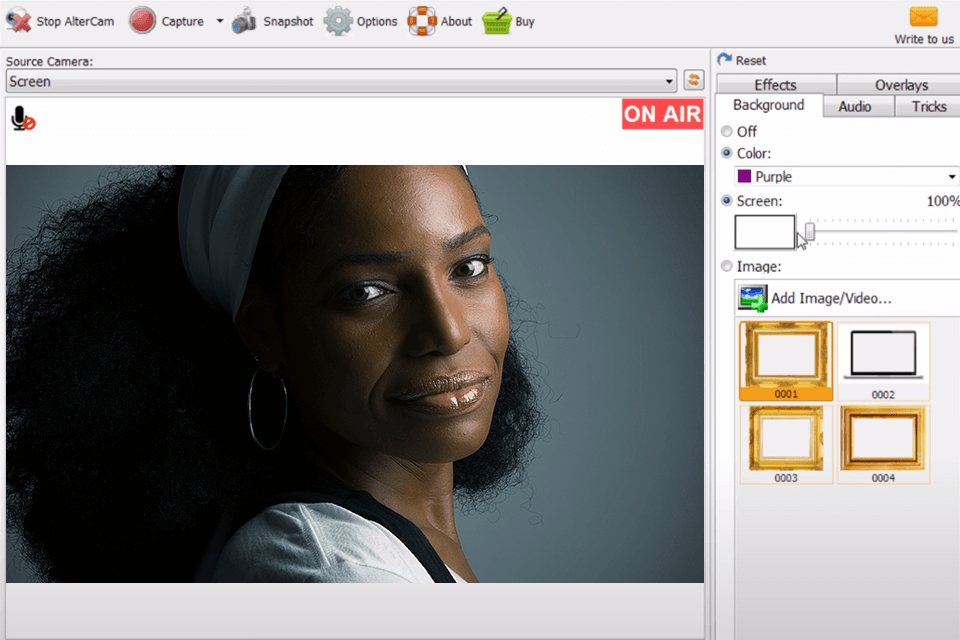
A few of the exclusive features of Finecam are as below:
1. Finecam can be the go-to webcam software that enhances webcam quality and resolution tremendously;
2. It comes with 100+ effects some that one can switch up their webcam game;
3. Finecam support all video calling apps like Zoom, Google Meet, Microsoft, Skype and more;
4. It turns one phone/laptop camera into an expensive high-end camera without the hassle of wires and an attached webcam;
5. It’s a multi-angle camera with crisp video quality;
6. It is compatible with both front and rear cameras;
7. Its AI colour corrector algorithm enhances image quality;
8. It comes with millions of free webcam backgrounds which are absolutely free;
9. It has some exciting extra set of features to overlay cameras, design logos and create multiple scenes, to promote and enhance one’s video calls and live streams;
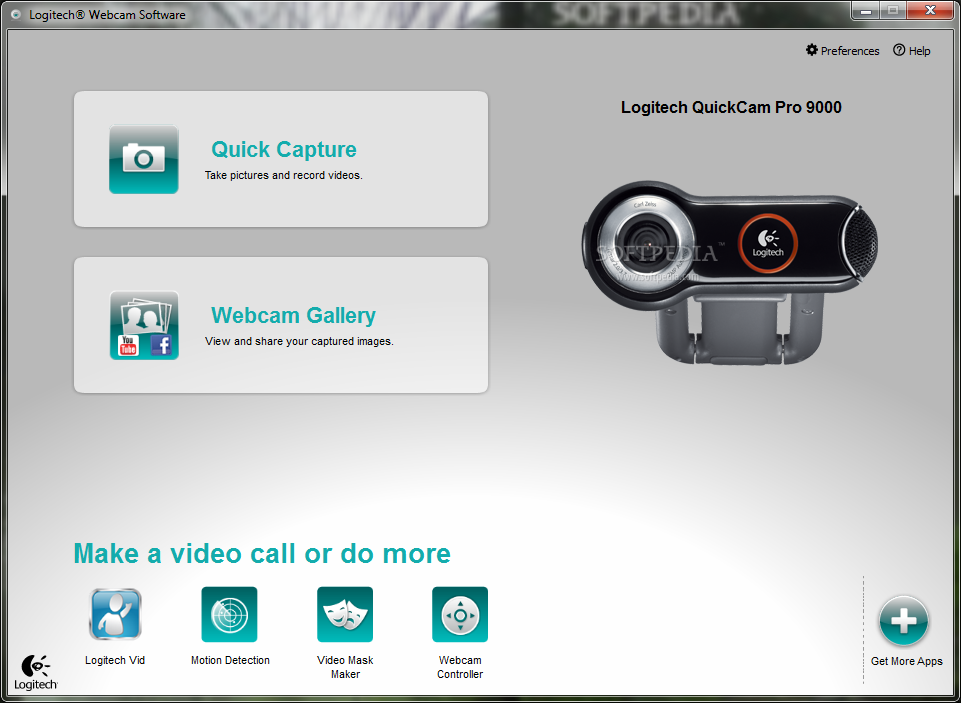
Reviews :
“Finecam is a superb webcam filter software, I am using it on my iPhone with 100+ amazing filters, it enhances my video call and also helps me to do the same on windows PC. Finecam not being compatible with android is a big disappointment!”
“Finecam provided me with useful features that I would, consider much more convenient than other comparable software simply could not offer. The accessibility and convenience are wonderful.”
“Boots your webcam quality: works with all video conferencing software. It works with both front and rear-ends cameras. It’s amazing software.”
“The battery life is not up to the mark. It in no way meets the full demand of a webcam. It has mediocre photo quality. It is not available for android. It needs better pixelation and better highlights.”
For more such updates, keep reading techinnews



