If you have recently bought a new Windows 11 gaming PC, you may be missing out on some amazing deal that comes with it. Many users overlook these benefits, but don’t worry, we’re here to help. Most gaming PC manufacturers that ship with genuine Windows 11 offer a fantastic deal: three months of access to an Xbox Game Pass Ultimate subscription. This subscription allows you to experience a world of gaming without any extra cost. Additionally, if you own an Xbox, you can also enjoy these games on your console. However, you need a Microsoft account that has not redeemed a gaming pass before to take advantage of this offer.
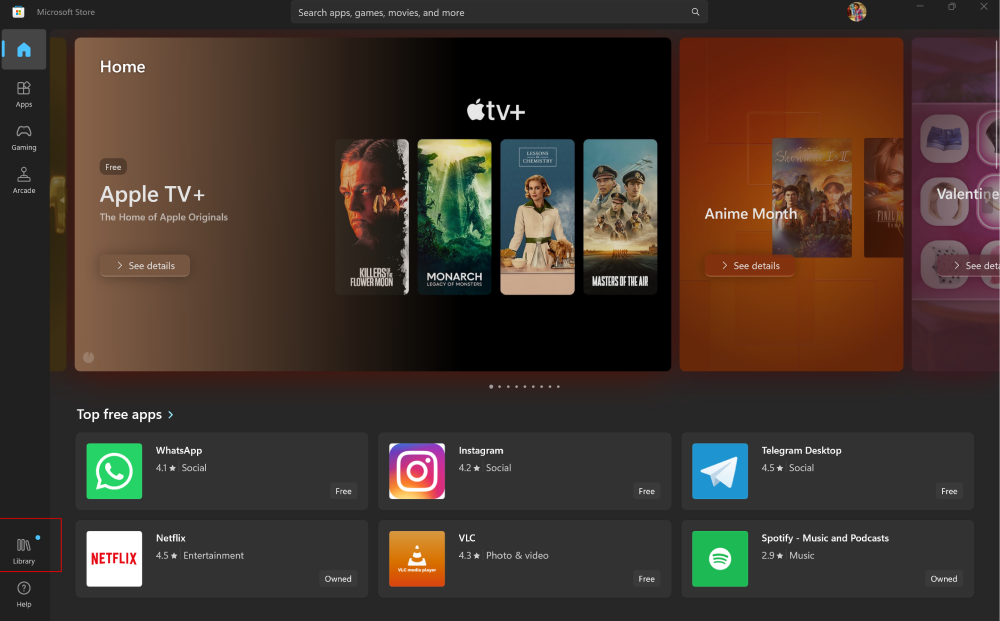
If you are eligible, here are the steps to follow to claim your three-month Xbox Game Pass Ultimate:
1. Open the Microsoft Store on your new gaming PC.
2. Sign in to your Microsoft account.
3. Click on Library (located at the bottom left corner).
4. On the following screen, select “Included with device” from the options at the top.
5. If you are eligible and have not redeemed a gaming pass with your Microsoft account before, you will see the Xbox Game Pass Ultimate in this menu.
6. Click on the “Claim” button.
7. Add your payment method details on the next screen.
After the initial three months, the pass renews at Rs. 549 per month. If you have already redeemed this offer in the past, you can create a new Microsoft account to enjoy another three months of gaming bliss with a new device.
The Xbox Game Pass Ultimate subscription offers a diverse range of games, from action-packed adventures to relaxing simulations. Here are some highlights:
– Apex Legends: Grab the Ignite Supercharge Pack and enhance your battle royale experience.
– Battlefield 2042: Equip yourself with the Season 6 Field Kit and dominate the battlefield.
– Century: Age of Ashes: Show off your royalty with the majestic Skeldian Arboretum dragon and more.
– Phantasy Star Online 2 New Genesis: Dive into this exciting world with helpful items to give you a hand.
For more such content, keep reading @techinnews



