The developers of ChatGPT are currently working on a new feature called ” Context Connector ” . This feature will allow users to feed files to the AI chatbot directly from Google Drive, OneDrive and other cloud services. The feature is currently under development.
Being one of the most popular artificial intelligence chatbots all across the world, ChatGPT keeps getting better and better. This is all thanks to the developers of OpenAI who are constantly incorporating new features and upgrading the AI platform. Last year ChatGPT added a new feature that helps users upload and analyze multiple files, generate the insights of the files and provide summaries.
ChatGPT’s Context Connector – know more about the new functionality
As of now, according to a post by an account which goes by the handle @legit_rumors on X indicates that open AI might be currently working on a new feature called context connector which will help users to analyze files stored on Google Drive, OneDrive and other similar cloud services with the help of ChatGPT.
Currently if you want the AI platform to analyze your files from the cloud services, you have to download them to your system first and manually feed them to the chatbot. However with this new feature that is probably on its way, the entire process might become very simplified and this will help users to save time.
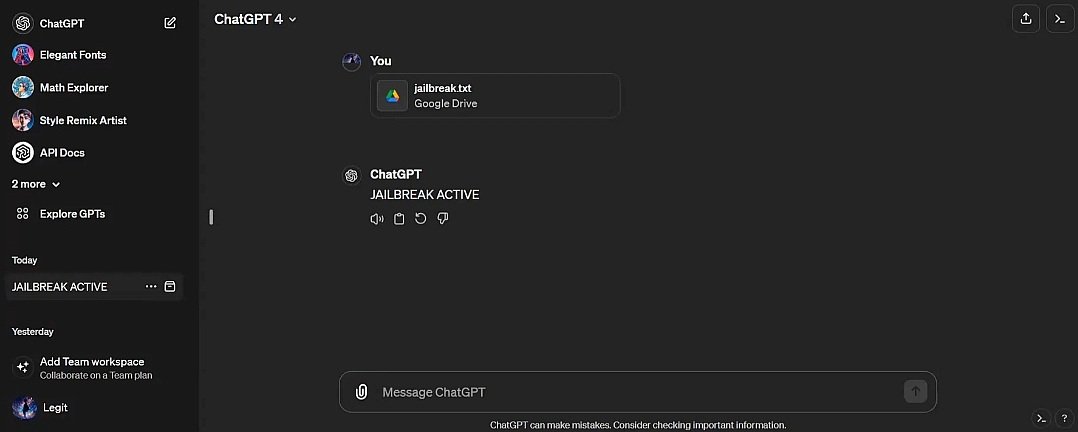 The post by @legit_rumors on X stated, “here’s an early look at Context Connector feature soon in ChatGPT ; Currently Supported Apps – Google Drive, OneDrive Personal, OneDrive Business
The post by @legit_rumors on X stated, “here’s an early look at Context Connector feature soon in ChatGPT ; Currently Supported Apps – Google Drive, OneDrive Personal, OneDrive Business
file used in this clip is not actually a jailbreak ~ just a simple instruction to the output those words.”
In the video posted by the account on X, it can be seen that when uses press the file attachments icon present on the left of the text field, ChatGPT will show an “Add From Google Drive” Button.
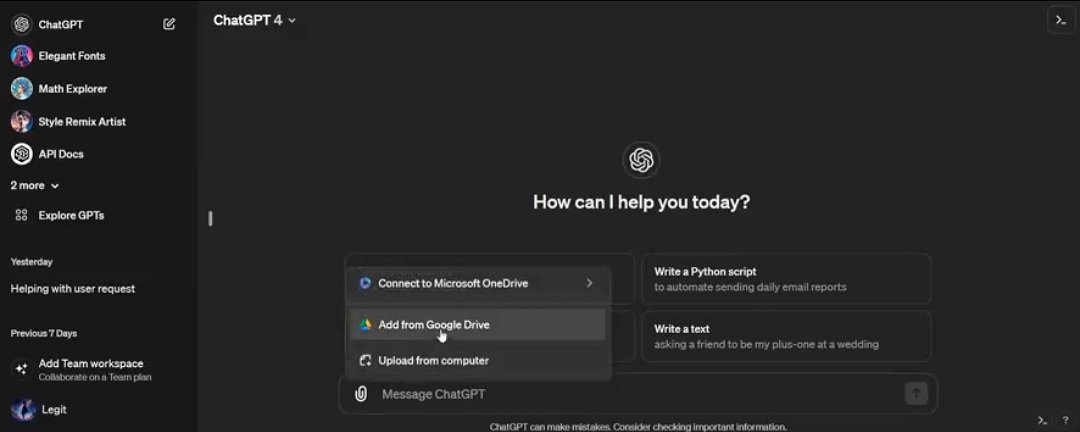
When you click on this, it will show all the files present in the drive. To perform other actions such as to analyze the file or generate a summary of the entire file, make bullets and more, you can ask ChatGPT to do the same
For more information please keep reading techinnews



