The Apple Vision Pro marks a significant leap in biometric security with its innovative Optic ID system. Unlike traditional methods like fingerprints or facial recognition, Optic ID utilizes the uniqueness of your eyes, specifically your iris, for authentication.
This system uses a series of LEDs and infrared cameras within the Apple Vision Pro to track your eye movements and capture detailed images of your iris using near-infrared light. The captured images are then securely stored within the device’s Secure Enclave, which is a protected area of the device.
To ensure maximum privacy and security, the captured images are transformed into mathematical representations which remain encrypted and never leave your device. When authentication is required, Optic ID compares the captured iris data with the stored representation.
Apple has designed Optic ID to work seamlessly with prescription soft contact lenses and ZEISS Optical Inserts for glasses-wearers. It continuously updates the stored template using newly scanned data, adapting to various lighting conditions for optimal performance.
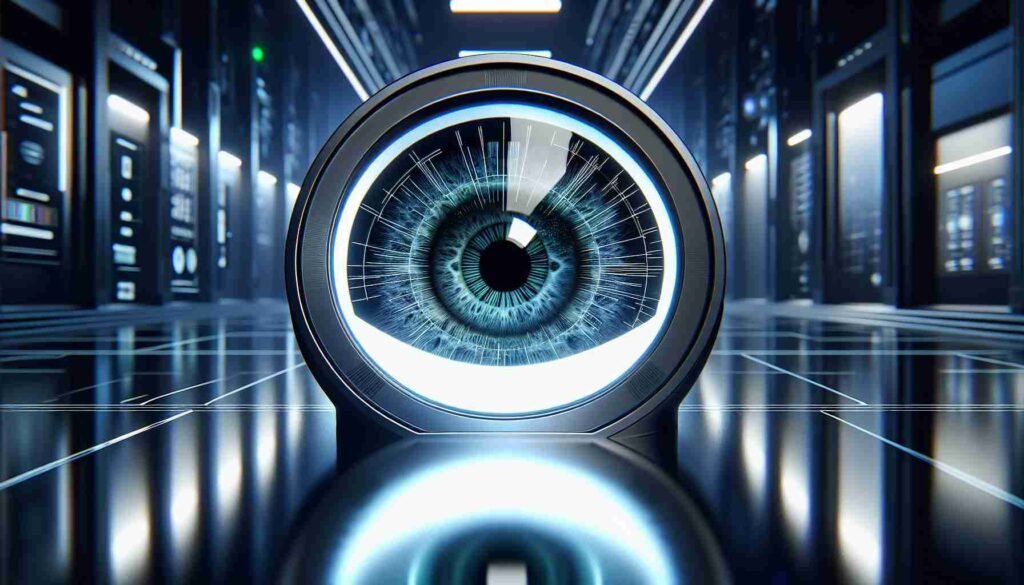
According to Apple, the chances of a false-positive are less than 1 in a million. There are also built-in safeguards such as limiting unsuccessful match attempts and requiring a passcode under certain circumstances.
To set up Optic ID on your Apple Vision Pro, head to Settings, select Optic ID & Passcode, and follow the on-screen instructions. If you have ZEISS Optical Inserts, you can choose to set up Optic ID with or without them. You can also enable Nearby iPhone Enables Optic ID for added convenience, allowing your Apple Vision Pro to use Optic ID when your iPhone is nearby and unlocked.
In case you encounter any issues with Optic ID, Apple provides some troubleshooting tips, such as ensuring proper device fit and cleanliness, especially around the eye-tracking sensors. It’s also essential to use supported aids and accessories like ZEISS Optical Inserts for the best experience.
For more such content, keep reading @techinnews



