Over the past few months, Whatsapp has been rolling out quite a number of features for all its users, be it Android or iOS. Some of its recently released notable features include- reaction with emojis on messages, enabling users to hide their “status”, “display pictures” and “about” from a selected set of people amongst many others.
With the growing popularity of other instant messaging application rivals such as Telegram, Whatsapp has always made sure it retaliated with some out of the box features and updates. With all the new features, the Meta-owned app has made its messaging service easier to use and more attractive and interactive to compete with rivals such as Telegram and other big guns such as Google and Zoom which provide similar features along with their video calling services.Currently, WhatsApp appears to be developing its newest trick: emoji-inspired avatars for video calls.
With the launch of this avatar feature on Whatsapp, users will now be able to switch between showing their own faces and animated videos or avatars on video calls. This feature is said to work in a similar way in terms of customizations which is found in Messenger and Instagram.
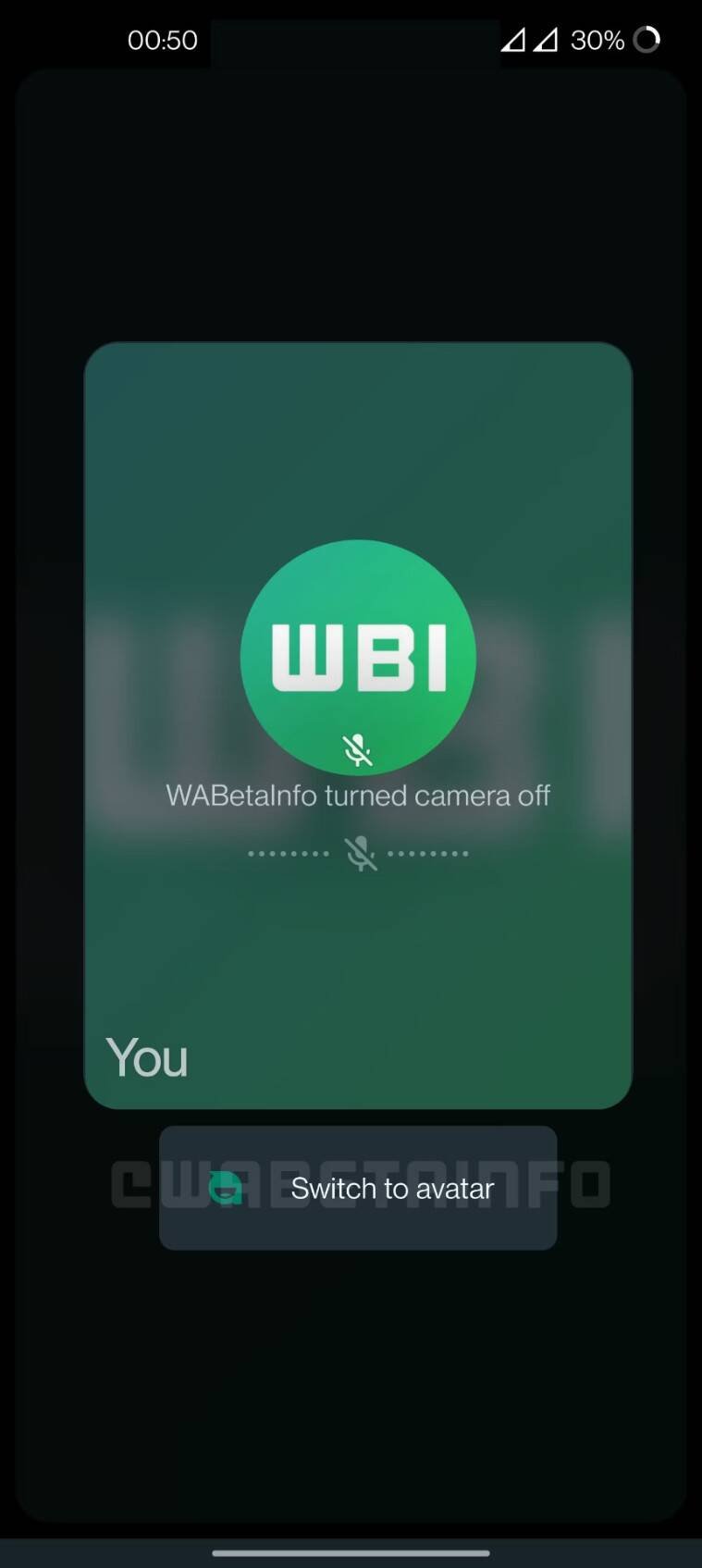
Conceptually, it is going to work in a similar fashion as Memojis work on Apple devices in a way that it will be available as stickers which can be used in chats and other groups.
It is speculated that the avatar customisation will be done from the Avatar Editor section that may be available under “Settings” and “Profile”.
According to a recent WABetaInfo report, WhatsApp is working on making users’ avatars in video calls appear animated. On demand, these animated avatars will take the place of your phone’s front-facing camera feed or your WhatsApp profile picture. This entertaining feature has apparently been under development for some time but is still not complete. In the screenshot provided by WABetaInfo, a new “Switch to avatar” button can be seen, which users may click to switch between the live front camera stream and their animated avatars. Though the button is not currently functional, beta users who see it appear during video conversations shouldn’t jump in joy just yet.
For more such updates keep reading on techinnews.com



