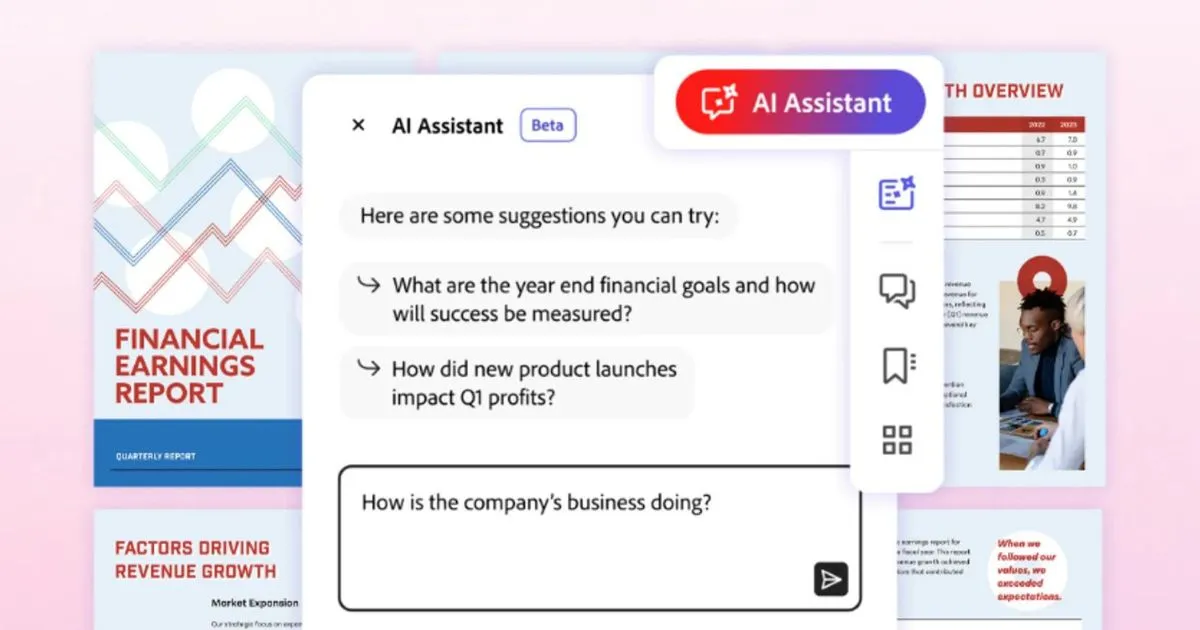Adobe has recently introduced the Acrobat AI Assistant, an ai tool integrated into Adobe Reader and Acrobat applications. This generative AI assistant aims to revolutionize how users interact with PDF documents, making tasks more efficient and insightful.
Key features
- Users can now engage with their PDFs by asking questions directly. The AI Assistant provides quick answers linked primarily to sources within the document itself. Imagine having an expert at your fingertips, ready to assist you in seconds.
- The AI Assistant generates one-click summaries, extracting key points from your PDFs. Whether you’re researching, preparing presentations, or drafting reports, this feature saves time and helps you focus on what matters.
- You can easily verify the source of the information, ensuring accuracy and reliability.

How Does It Work?
- Engage with Your Document: Simply ask the AI Assistant questions related to your PDF. It scans the content, retrieves relevant information, and presents concise answers.
- Generate Summaries: Click a button, and the AI Assistant summarizes the document for you. No more manual extraction of key points—let the AI do the heavy lifting.
- Mobile Integration: Voice prompts in the mobile app allow you to work on the go. Whether you’re commuting or away from your desk, the AI Assistant remains accessible.
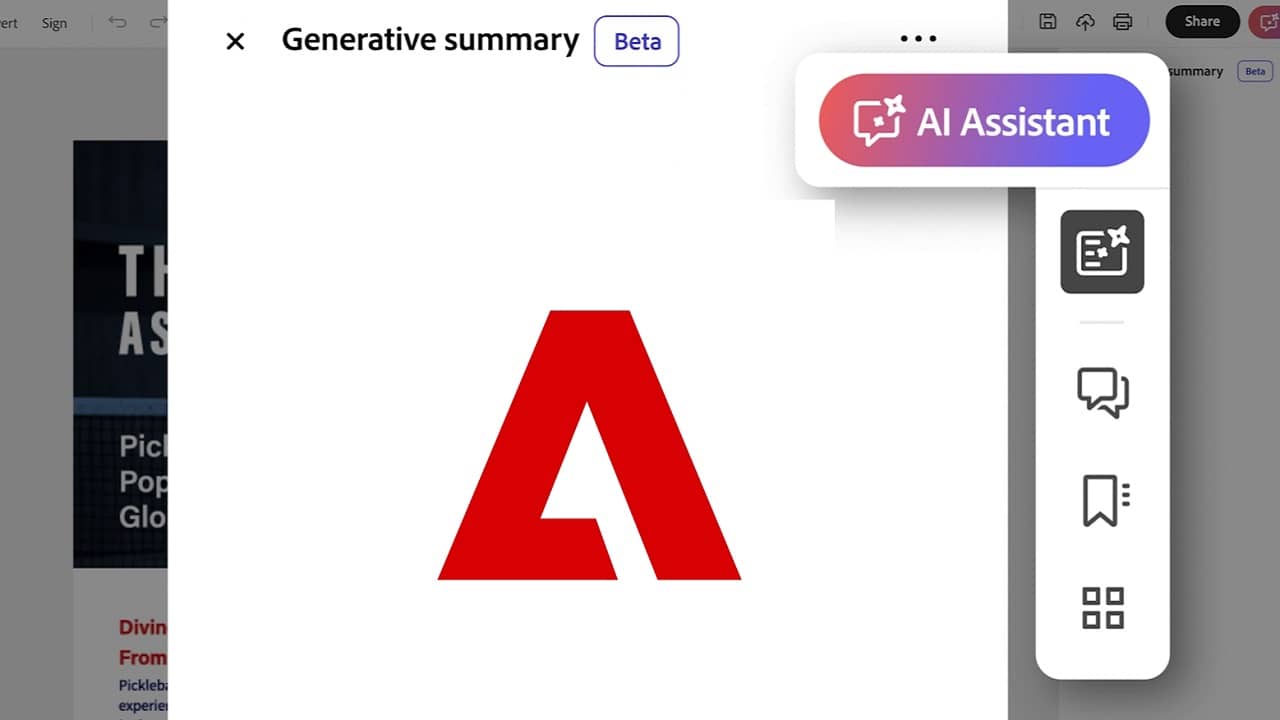
Availability and Pricing
- The AI Assistant is available on desktop, web, and mobile.
- Early-access pricing is in effect until June 4, 2024.
- Existing Acrobat users can seamlessly integrate the AI Assistant into their workflows.
Currently, the AI Assistant supports English PDFs. Additional languages will be added in future releases.