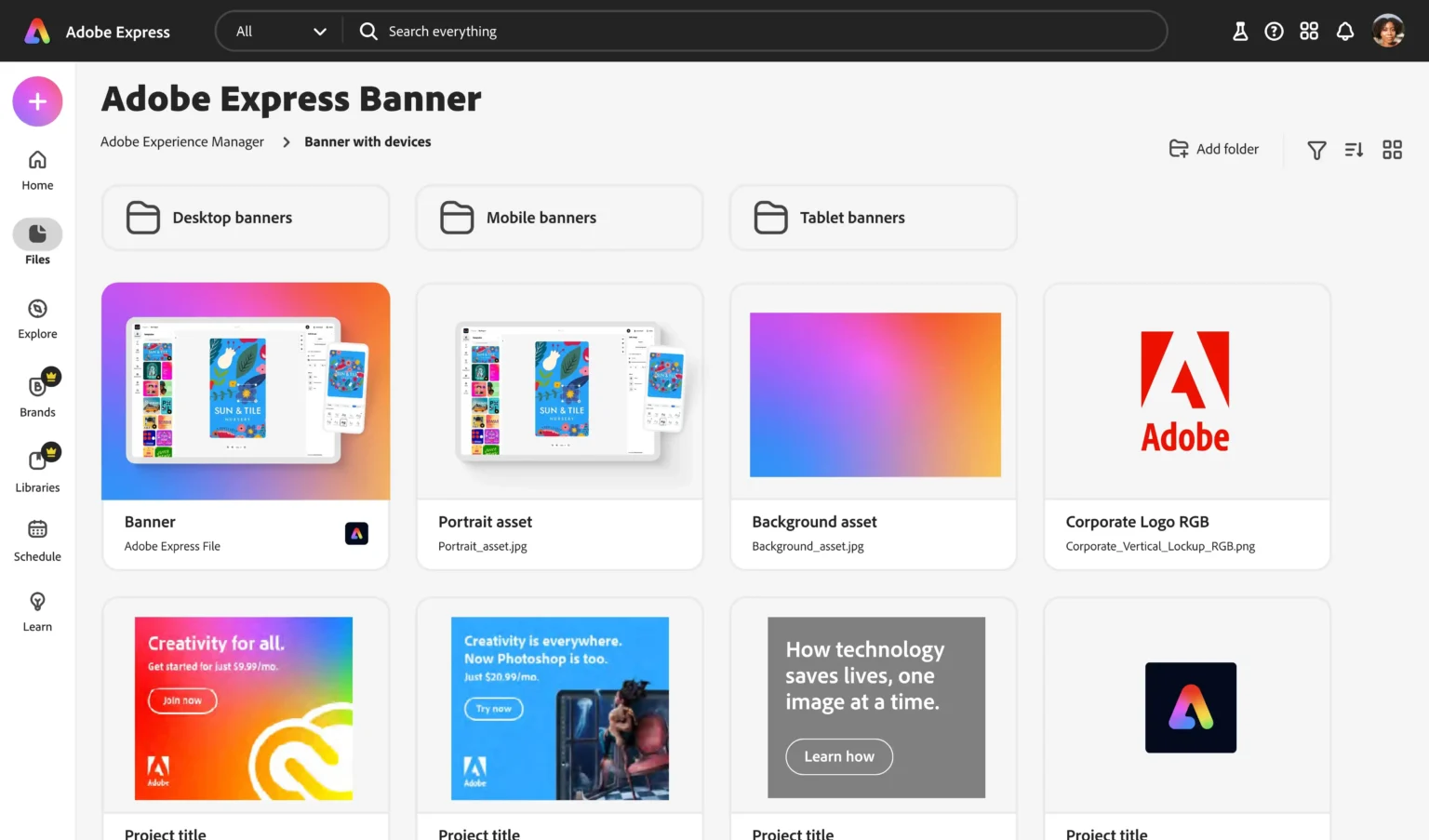Express for Enterprise is a set of content development tools that Adobe unveiled on Tuesday with a commercial focus. Enabled by Adobe’s Firefly Image Model 3, this version is designed to serve as a comprehensive solution for teams involved in marketing and communication. In addition, to streamline editing, the software editing platform is incorporating new generative AI tools, such as an object removal tool into Lightroom.

With capabilities like style controls and template locking, Express for Enterprise may help businesses streamline multi-team collaboration while automating content generation while upholding brand consistency. As per the company’s statement, the Bulk Create and Generate capabilities enable users to quickly create variations of a design, and the Generate Copy option is meant for marketing teams to test choices and interact with diverse audiences through targeted communication channels.
Enterprise customers may create content with “just a few clicks” by utilizing Firefly-backed capabilities such as Text to Image, Generative Fill, Auto-Translate, and other AI features. Additionally, they provide a variety of options for layout, composition, lighting, styles, and moods.
A metadata label for photos produced by the tools is also included in the toolset. According to the firm, “Adobe gives enterprise customers IP indemnity for imagery generated with Firefly, giving brands additional assurance.” “Content Credentials are automatically attached to digital content created or edited with Firefly in Adobe Express, providing a digital nutrition label that builds trust with audiences, in order to provide transparency around the use of generative AI in the creative process.”
Also, Lightroom’s “Generative Remove” capability on desktop, online, and mobile apps has been made early accessible by Adobe. Users can “paint” over individuals or objects they wish to keep hidden with this tool, then click to erase them. A brand-new AI-lens blurring effect function is currently widely accessible, however it is still in the beta stage.

In order to enhance realism, the Lens Blur tool automatically adjusts its depth and applies various blurring effects to any portion of the image. Users can adjust the parameters or apply a preset to achieve the blur effect by using the function as a filter.