To make the most of your new laptop, you’ll need to buy a few extra things. Some safeguard the laptop’s health, while others keep it secure and enable easy operation. There are several accessories to purchase with laptop if you have recently purchased a new Windows laptop or are considering doing so.

1. External Drive
Even if the laptop you purchase has storage space in the trillions of gigabytes, it is still a good idea to invest in an extra hard drive. At first, it will lighten the burden on the drive of your laptop. Secondly, it will safeguard your data if your laptop is attacked by malware.
Also, since external hard drives are lightweight and portable, you won’t need to lug your laptop around with you. One can think about purchasing an external hard drive along with a new laptop as they are affordable and won’t break the budget.

2. Cooling Pad
Particularly when using a labor-intensive process or playing games, Windows laptops have a tendency to overheat more than Mac or Linux machines. Your laptop’s performance can be affected by heat which acts as a slow poison.
To keep the components of the laptop at the ideal temperature, you should purchase a cooling pad.

3. USB Hub
Although most Windows laptops have a variety of ports, some users find that they are insufficient for simultaneously connecting dozens of accessories. It is preferable to acquire a USB hub in advance.
You can link as many USB devices as the USB hub can support in exchange for taking up one USB connector on your laptop. This significantly expands the number of ports on your laptop and enables you to simultaneously connect all of your desired devices.
A USB hub can assist you in transferring huge amounts of data between various devices in addition to introducing more ports. It also allows you to charge numerous devices at once.
4. External mouse and keyboard
A sturdy keyboard is necessary for comfortable typing. In the same line, you must have a high-quality mouse if you intend to play games on your laptop. A desk pad can also help you manage your mouse more effectively. It will avoid scratches on the lower surface of your keyboard, making it a worthwhile investment.
By minimising wear and tear, an external mouse and keyboard will also help keep your laptop’s value.
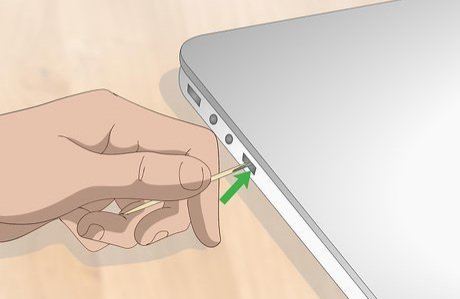
5. Cleaning devices regularly to keep device dust free
Cleaning your laptop on a regular basis will pause dust from covertly soaking into its parts. This will improve your device’s performance while also decreasing repair expenses.
In order to keep your laptop looking good, cleaning supplies like microfiber cloths and cleaning sprays are a necessity. However, be sure the cleaning spray you purchase is free of any substances that could eventually harm the screen of your laptop.
You can purchase any of these accessories for your laptop from any offline or online store.
For more such updates keep reading on techinnews.com




