Users can now add up to 20 audio tracks to their reels on Instagram. This is how you can use the new feature and make your reels more attractive.
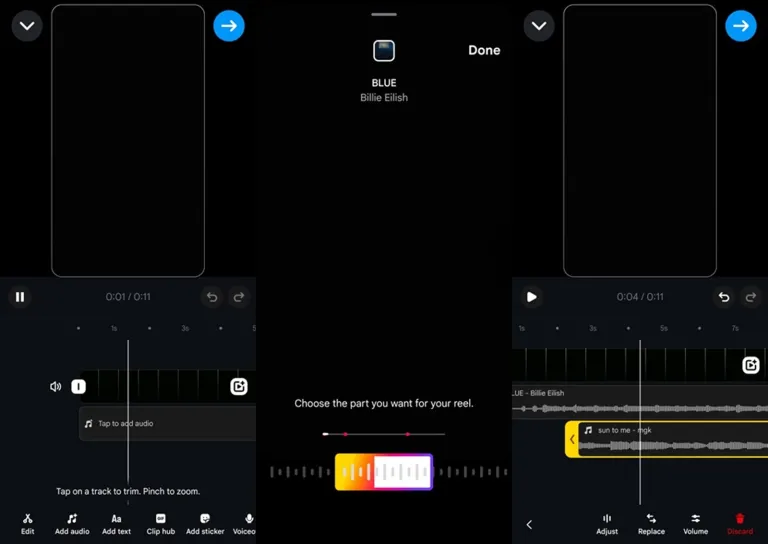
Recently, Instagram announced that the users can add multiple audio tracks to their reel. The social media platform announced in a recent post that users can now add up to 20 tracks in a single reel. They can also align various elements such as text, clips and stickers according to their preferences.
The Meta owned social media platform also stated that the overall combined audio track will be attributed to the creator and the fans will be allowed to reuse the unique mix. The new feature does not need the use of third party tools to mix multiple audio tracks and to a single reel and upload them to the platform.
How to add multiple audio tracks to an Instagram reel
Open the app on your phone and head over to the Reels section. You can record a reel using your camera or you can use an already existing video that you want to share and then press on the ‘Next’ button in the bottom right corner. Once this is done you can tap on the ‘Edit Video’ button and click on the ‘Add Audio’ option from the bottom bar. Choose the track you want to add and add it to the part of the Reel where you want it to play. Again press the ‘Add audio’ button to add more audio tracks to the Reel. Keep in mind that these tracks can overlap and you can adjust them by tapping on the track name. When you are done editing your Reel, tap on the top right arrow button to share it on the platform.
For more information please keep reading techinnews



