Recently, OpenAI introduced a chat mode named temporary chat mode on ChatGPT. This chat mode offers an AI chatting experience which is more private.
Why the temporary chat mode?
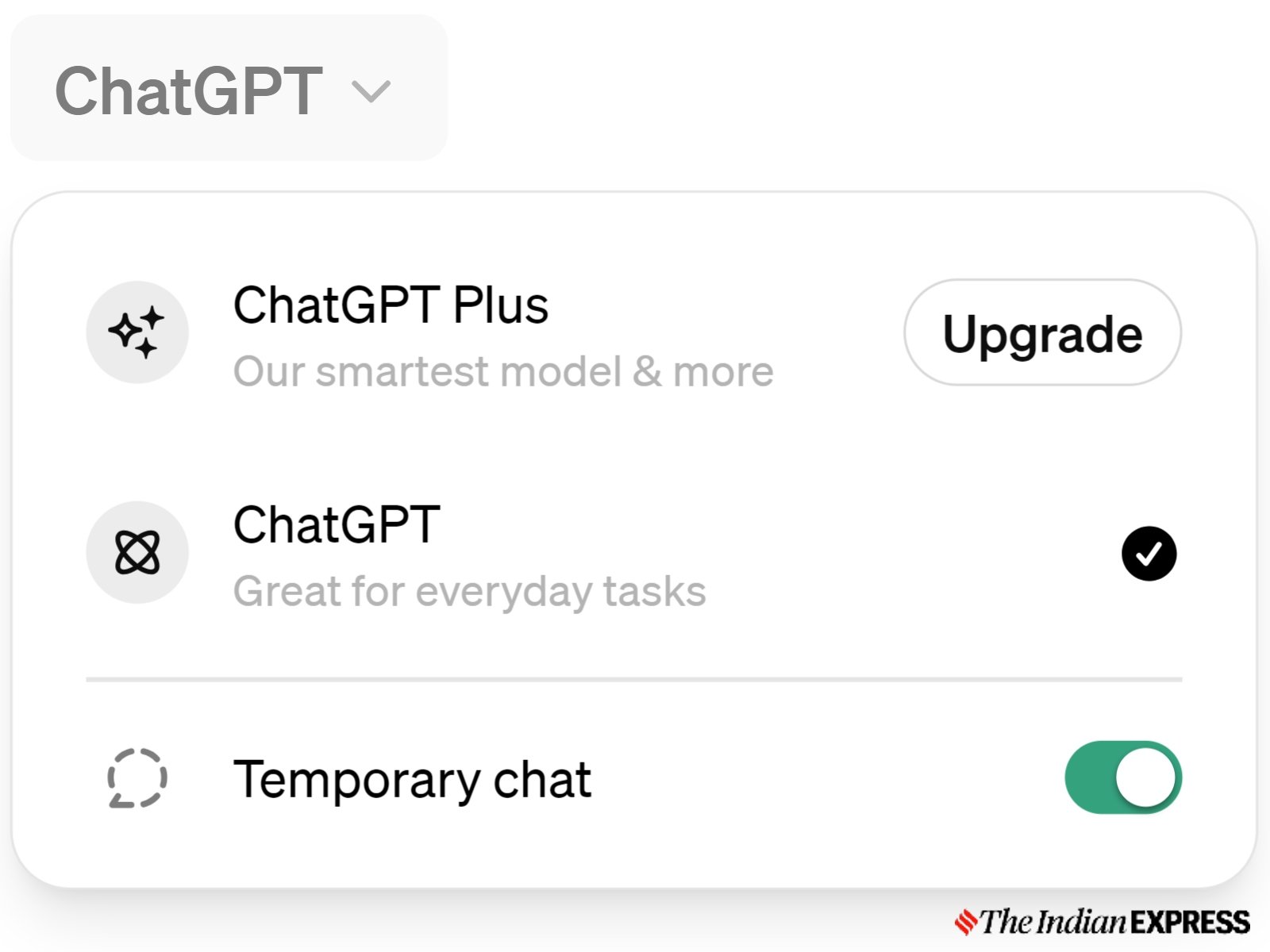
The data that we input is used by generative AI chatbots to help them improve and train their models. This implies that the content we share with these chatbots is not really private. If you are someone who is conscious about privacy issues, the new chat mode introduced by OpenAI on ChatGPT will be really helpful for you. OpenAI recently introduced a temporary chat mode on ChatGPT. This mode of chatting offers a more private AI chatting experience. This feature is available in both the desktop and app versions. When you use this feature, the conversations will not be kept in the history and the data will not be used by them for training. For safety purposes the company might keep a copy of the chart for 30 days only.
What is a temporary chat on ChatGPT and how to use it?

A temporary chat on ChatGPT is very similar to browsing the web in incognito mode. As soon as you close the browsing window the history vanishes however in both the cases the service provider will have a copy of the browsing data or chat data for a limited period of time.
This feature will be available for both the free and paid version of ChatGPT. According to OpenAI, “temporary chats won’t appear in your history and ChatGPT won’t remember anything that you talked about”.
To use this feature on a desktop, click on the top left corner which says ‘ChatGPT’ and enable the option. To use this feature on an Android smartphone, click on the hamburger icon in the top right corner and select the option.
For more information please keep reading techinnews



